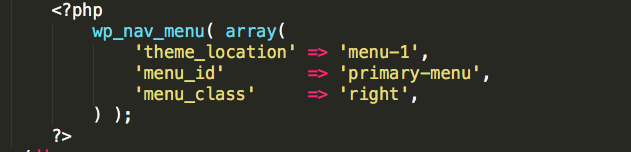As I enter the last 33 % of my bootcamp program, jobs after bootcamp are starting to become at the forefront of my mind. My program focuses on front end web development but there are a number of titles that are closely related to that job. They are: project manager, user experience, web designer, front end developer, quality assurance, content manager/editor. To break it out I’ve defined each role below.
A project manager is responsible for the project’s completion. The project must not only be delivered on time but must meet its scope and be within its budget. The good project manager is likely a skilled communicator who can correctly identify which deliverables need to be produced, advocate for their team, motivate their team, and direct resources to areas of the project that may be falling behind, or prioritize them to fit the changing needs of the project.
A user experience designer is concerned with how the product feels. They explore a multitude of solutions to solving specific user problems. Their deliverables may include sitemaps, storyboards, and wireframes. Common tools of the trade include Sketch, Photoshop, and Illustrator.
A web designer creates the layout, features, look, and feel of a website. Additionally, they determine the required content and ensure it is part of a site. They may assist with ongoing additions or maintenance to the website or hand it off to the clients. They typically see a project from conception to finish, create wireframes, sitemaps, style tiles and code the components.
A front end web developer is responsible for creating the elements people see and interact with on a web page. They work closely with back end engineers who develop content and databases and server-side integration. Tools of the trade include HTML5, CSS3, JavaScript and associated libraries, Photoshop (or similar software), version control such as git, and server-side preprocessing platforms.
Someone who works in Quality Assurance will be working with the program to look for bugs. Entry level positions are likely in manual testing which entails trying to physically figure out all the ways a user might try to use a product and find the places it breaks. This is an essential step before automating the test. QA will then document how things broke by producing a bug report. The report is then sent along to the engineers who may try to replicate the problem.
Web content editors are responsible for creating, editing, and publishing website content.
I really like the more technical aspects of my bootcamp so I think I’m best suited for QA, front end developer, or related role, even perhaps Javascript developer could be particularly strategic as I aspire to become a software engineer.